
Do DJs use iPods? Rarely. Usually they are there just as a backup in case of a malfunction and we need to get a song going quickly. Sometimes we use iPhones and iPads as remote controls when we do sound checks or have to leave the booth to emcee in another area of the room. By no means were these devices ever designed to take the place of a DJ or proper DJ equipment. They are a tool, not the craftsman. Plus iPods are severely limited in their capability to mix songs together with no way to beat match songs, or add effects or transitions with the only exception being a 5 second crossfade. Bottom line, an iPod is a last resort tool in case of an emergency.
If you are considering doing an iPod wedding because you think it will save you money please call us about our “Streamlined” packages first. Our streamlined service offers everything you need to have a great party on a tight budget. Plus, you still get a professional DJ and emcee to create that perfect atmosphere.
For the sake of argument though, let’s look at what it would take to do an iPod wedding. We’ll look at cost, time invested, and the complete lack of convenience.
First you need an iPod. The least expensive one that can store enough music for your night and make changing tunes simple is the iPod Nano. So there’s $150. If you’re thinking of using your iPhone or iPad this is a bad idea because chances are a phone call, or a notification will interrupt playback at some point. You may already have an iPod, but at some point you or someone else paid for that iPod, and it still counts as a cost.
Running total: $150 plus tax, and a trip to Best Buy or the Apple Store to buy your iPod if you don’t have one already.
Next you need speakers. No, your home stereo speakers won’t cut it here, and neither will your computer speakers. If these were good enough tools for the job then DJs would use them too. They’re not. So, the most cost effective route is to rent proper live PA speakers. Now, places that rent this sort of thing are typically going to rent you a used unit or floor model from last year, and just like a rental car, whoever rented these before you have probably put them through a little beating just to see how loud they would go. Rental units are typically the lowest end speakers for the brand that the rental house deals with. Also, having backup equipment is even more important since failure rates on rented equipment tend to be much higher. Now, let’s say your rental per speaker is $50-$100. In fact, let’s just say it costs roughly $250-$300 to rent three mains (2 for performance, 1 for backup), and a sub.
Running total: $400, plus the time it takes to research your equipment and rental choice. If you’re having more than 100 people at your wedding you will probably have to upgrade the quality of your speaker rental too.
Now you need a way to connect the speakers to your iPod. Chances are the place that rented the speakers may have cables for you to rent too. They would probably charge about $20 for this.
Running total: $420
Next you need music. Here’s where I may lose you, but it’s important for you to read this. Most of your music, while it may be great to listen to in the car, doesn’t work to keep people dancing at your reception. AC/DC or Guns N Roses may be great for blasting out your windows on a summer day, but no one knows how to dance to it unless you plan on having an air guitar or head-banging contest. Also, the songs that get people out on the dance floor at a wedding most people don’t keep on their iPods. You should also keep in mind that your guests aren’t going to have the same taste in music as you, and they will want to feel included or they leave early because they feel left out. Chances are you don’t have a big enough library to take many requests from your guests. That iPod Nano can’t download songs from the internet either. Do you have all of the clean versions of the music in your library? For example, if you start playing the wrong version of a popular Cee-Lo Green song you’re bound to get some complaints; especially if there are children present. If you’re trying to cheap-out on an iPod reception chances are you don’t want to have to re-purchase music you already have just to get the clean versions. Also, who’s going to manage the music to make sure people hear what they want to keep dancing? Even professional DJs sometimes play a song that clears a dance floor, but they recover immediately by seamlessly mixing in a new song. Watch someone who doesn’t know how to do this try it, and it usually doesn’t turn out well. Most of the articles we’ve read about doing an iPod wedding suggest you get someone to watch the sound system to A) make sure it keeps playing, and B) make sure the wrong people don’t mess with it. It’s really bad taste to ask a guest to work at your wedding reception. So, maybe you pay a friend that you didn’t originally plan on inviting $50 to watch the iPod for you that night.
Music: $400 plus tax
(This price reflects that to be properly prepared you should have at least 400 songs on hand to cover your must-play songs, and handle some popular requests you may get from your guests. We show up with a library of roughly 16,000 songs, and have the capability to add more on the spot through our specialized DJ music service provided there is either WI-fi or cellular access.)
Friend at the table: $50
Running total: $870 plus you can easily spend up to a month trying to figure out your playlist. How much is your time worth?
Now, what about lighting? Let’s say you rent some very basic lights from the same place that rented you the speakers. Depending on what you rent can make the cost vary. Let’s say you spend $50-$100.
Running total: $970
Last, the most important thing left in this puzzle is insurance. If your guests get hurt by equipment that falls on them are you covered? No, you’re not. That is unless you buy a DJ, or wedding insurance policy that covers liability and rental equipment. Think that guest won’t sue if they get hurt? It’s not always up to your guests. Sometimes their insurance companies require they file a lawsuit to cover claims. Also, if you bring back damaged rental equipment the rental company will bill you for the replacement cost. Bottom line, don’t skip insurance. Cost is $100-$400, and possibly any deductibles in the event of an incident.
Running total: $1370 plus the time it takes for you to research coverage and options
So grand total, with your time not considered, is roughly $1400!!
We’ll leave it up to you to determine how much your time is worth and add it on to this total. This cost is a bare minimum too! We haven’t factored in if you use an iPod touch or an iPad instead of the iPod Nano, we haven’t factored in if you have to buy any equipment because it isn’t available for rent, and we haven’t factored transportation costs or deductibles on insurance.
There’s a lot more we could talk about in the planning phase, but now we’ll cut right to the day of, or the night before, your wedding.
So, now you have to pick up all of this equipment that you’re renting. Is your vehicle big enough to haul all of the equipment? Next, do you know how to hook up all of the equipment? If you get into an accident while transporting the equipment will your auto insurance cover that equipment? What if a cable shorts out during setup or the reception? Do you know how to change an audio cable out without damaging the speakers? What if you hurt yourself carrying something or setting up?
There’s another big thing to consider too. No matter how well you may do with completing the tasks we stated above you can’t get around the fact that an iPod reception just looks cheap. Guests at a wedding expect certain things: a beautiful bride, a meal, and great entertainment (entertainment being the #1 thing your guests will remember after your special day – don’t just take our word for it). Guests expect a DJ or a band, or both. Not an iPod. Your friend who you barely paid, or “voluntold”, to supervise the iPod probably isn’t going to emcee (notice we didn’t list a microphone in the equipment above). Also, when that playlist you picked doesn’t work as well as you had hoped people are going to excuse themselves early.
Then after you’re done with this equipment you have to return it on time or else there are extra fees. Any bride & groom will tell you that after their wedding day they just want to relax and enjoy a few days as newlyweds. The last thing you want to do is have to tear down this stuff and haul it back.
When you consider adding the cost up, and the extra amount of work you would have to put in to do this; suddenly a DJ looks a lot better. Also, we hope this provides you with a better understanding of why DJs cost what they do. Especially the DJs that care enough to invest in proper training and quality equipment. This should also make you think twice about what you’re not getting if you go with that cheap DJ. We’ll give you a hint: usually they don’t carry insurance or backup equipment, and the equipment they do use is on par with old rental equipment that wasn’t good enough to rent anymore. We’ve heard of even worse too. Just don’t do it.
This is your wedding day. It’s a once in a lifetime occasion, and one of the biggest days in your life. Even if it’s not your first marriage, it’s just as important as if it were the first. Do you want to even risk ruining it with poor entertainment? After reading this we hope you see the value in hiring proper entertainment for your wedding. Thanks for taking time to read this Wedding Pro Tip brought to you by SoundFire DJ.
Let us help you make your night what it deserves to be so you can enjoy yourself. Call us today – 920-403-0827
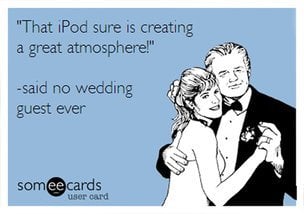
1 Comment
This is some really good information how to have great music for your wedding. My sister’s wedding is coming up and she is trying to figure out what music she wants for her wedding. I liked that you explained that hiring a DJ with all of the equipment will be a lot cheaper than you trying to get the equipment yourself.
Comments are closed for this article!